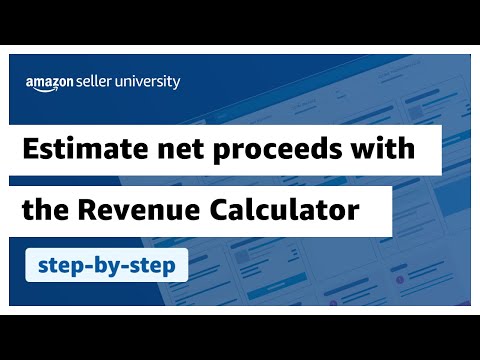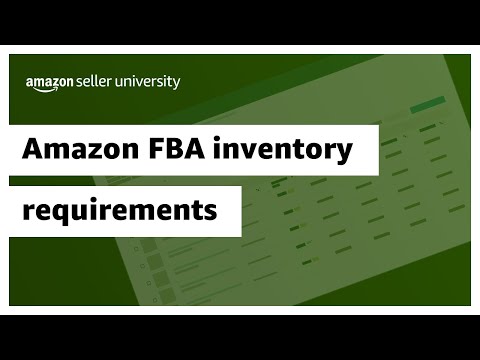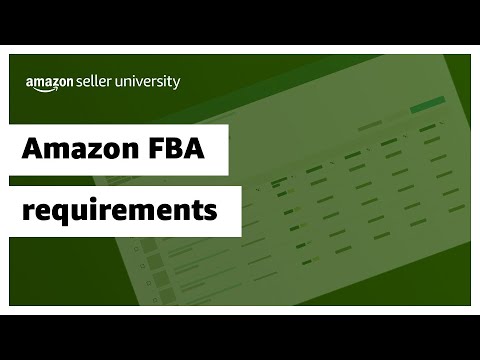Fulfillment by Amazon (FBA) can make fulfillment easier, faster, and less expensive. It can also help you increase sales and reach customers around the globe.
Whether you’re new to selling online or an experienced seller, we’ll guide you through how FBA works.
What is Fulfillment by Amazon (FBA)?
Fulfillment by Amazon (FBA) lets you outsource order fulfillment to Amazon. Enroll products in FBA to:
- Store products in Amazon’s global fulfillment network.
- Offer customers free, two-day shipping through Prime.
- Have Amazon handle packing, shipping, returns, and customer service.
- Help lower your costs, increase sales, and get more time to focus on your business.
- Tap into a fully automated set of services called Supply Chain by Amazon.
Supply Chain by Amazon also includes the option to extend FBA services through Multi-Channel Fulfillment (MCF). With MCF, you can outsource fulfillment for orders placed on your websites or another sales channel.

Benefits of FBA
FBA takes fulfillment off your plate and offers a suite of tools and programs to help you optimize and grow your business.
- Lower costs: Shipping with FBA costs 70% less per unit than comparable premium options offered by other US fulfillment services.
- Increase sales: Offering reliable two-day shipping to customers through FBA can be a great way to maximize exposure and sales in the Amazon store. Programs like FBA Subscribe & Save also help you secure repeat sales by offering customers regular deliveries of everyday essentials.
- Save time: Instead of spending time processing orders, handling customer inquiries, and managing returns, FBA lets you stay focused on developing new products and growing your business.
- Optimize operations: FBA offers several services to make things easier. It also helps streamline operations with programs like Amazon Global Logistics, which lets you ship inventory directly from China to US and European fulfillment centers with competitive rates. Or, if you’re working to build your own direct-to-consumer channels, use Buy with Prime to offer Amazon’s checkout experience and Prime delivery from your own website.
- Expand your reach: FBA can help you reach customers across borders with programs like Remote Fulfillment with FBA, which lets you sell in Canada, Mexico, and Brazil using your US inventory, or Amazon Export, which lets you sell to customers all over the world.
Interested? FBA is a flexible program, letting you enroll as many (or as few) products as you’d like. New sellers who sign up for FBA are also eligible for discounts and incentives on shipping, returns, and more.
Next, we’ll cover costs to help you determine if it’s right for you.
- On average, Buy with Prime increases the chance of an off-Amazon customer purchase by 25%.
- Subscribe & Save products with a 10%-15% discount can drive up to a 1.8X increase in sales conversion on average.
What does FBA cost?
FBA costs depend on the products you sell and the services you decide to use. FBA uses a pay-as-you-go model, with storage and fulfillment costs charged per unit and per order.
Costs can include:
- Fulfillment cost: Covers picking and packing your orders, shipping and handling, customer service, and returns. It’s based on product type, size, and shipping weight or dimensional weight.
- Monthly storage costs: Based on product size, volume, average number of daily units stored, dangerous goods status, and the month of the year.
- Aged inventory: Charged monthly for all items stored in a fulfillment center for more than 181 days. Pro tip: maintaining sound inventory health can help you avoid this cost.
Visit Seller Central to learn more about Amazon selling costs.

FBA Revenue Calculator
Understanding your costs and how they impact your profit is an important step in determining your fulfillment method.
A helpful tool that can remove some of the guesswork is the FBA Revenue Calculator. Use the calculator to quickly compare estimated costs and profits for FBA and your own fulfillment method to determine if FBA is right for you.

How to become an Amazon FBA seller
To use FBA, first sign up for an Amazon selling account by choosing a selling plan. Then you can enroll your selling account in FBA and either create new listings for the program or convert existing listings to FBA.
To register for FBA:
- Hover over the Gear icon in Seller Central, then click Account info.
- Click Manage on the Seller Account Information page.
- Select the option to Register for FBA.
What are the requirements to be an Amazon FBA seller? Review the terms and conditions for becoming an Amazon seller, as well as requirements for adding inventory to FBA.
FBA inventory requirements
Many products eligible for sale in the Amazon store will be eligible for FBA.
Some products may be eligible for sale in the Amazon store while not being eligible for FBA, or eligible with specific requirements. For example, alcoholic beverages and tires are not eligible for FBA. Similarly, dangerous goods, also known as hazmat, typically cannot be sold through FBA. Also, if you sell products with expiration dates, be sure to review product-specific requirements related to shelf life before enrolling them in FBA.
Learn more about FBA product restrictions and FBA inventory requirements

How Amazon FBA works: 6 steps
Let’s cover how to use FBA to meet your business goals—from enrolling products to sending your first shipment to the Amazon fulfillment network.
Step 1: Decide on a fulfillment strategy
You can use FBA to fulfill all the products you sell, or some of them, depending on your needs. You can even use FBA to fulfill orders from your other sales channels through Multi-Channel Fulfillment and connect your channels with pre-built applications or directly through APIs for order automation.
Want to harness the ease of FBA for selling across boarders? Remote Fulfillment with FBA lets you offer your US FBA products to customers in Canada, Mexico, and Brazil.
Step 2: Add products to FBA
Once you’ve decided what products you want to send to Amazon fulfillment centers, enroll products in FBA from your Seller Central account using one of two methods:
- When adding new inventory, select Amazon will ship and provide customer service (FBA) in the Offer tab.
- If you’ve already added products and want to convert them to FBA, hover over Inventory in the Seller Central main menu and click Manage All Inventory. Click Edit to the right of any product and choose Change to Fulfilled by Amazon.
Whenever you add or convert products to FBA, be sure to double check you’ve entered product dimensions correctly to help avoid inventory issues down the road.
Step 3: Prep, label, and pack products
To create your first FBA shipment, you’ll start by prepping, labeling, and packing your products. Proper preparation can ensure your products get transported safely and securely, and will make your items available to customers quicker.
To ensure a smooth check-in at Amazon fulfillment centers, be sure to follow FBA packaging, prep, and labeling guidelines and have these items handy when relevant:
- Ship-from address
- Product measurements
- Case sizes
- Boxes to ship the items in
- Poly bags and bubble wrap
- Shipping scale
- Printer for labels and barcodes
Need help creating labels? Amazon’s FBA label service is an option available to Amazon sellers through FBA. You can select this option if you would like us to apply barcode labels to your inventory for a per item cost. Learn more about how labels work in the Amazon store.

Step 4: Ship products to Amazon using the Send to Amazon workflow
When you’re ready to send inventory to Amazon’s fulfillment network, follow the Send to Amazon workflow in Seller Central. Send to Amazon helps sellers who use FBA or Multi-Channel Fulfillment get products to the Amazon fulfillment network more efficiently. The workflow provides a single destination for replenishing inventory and guides sellers step-by-step through the shipment creation process.
The Send to Amazon workflow offers the following benefits:
- Save time by creating reusable case pack templates: When shipping single-SKU boxes to the Amazon fulfillment network, you can save time by creating and reusing case pack templates.
- Easily select the best shipping option: You can choose to ship products as small parcel delivery or in pallets with less than truckload delivery. You can also use both these shipping modes via multi-mode shipping.
- Access discounted shipping rates: You have the option to use an Amazon partnered carrier to ship inventory, which offers deeply discounted shipping rates, automated tracking, and the convenience of purchasing and printing shipping labels within the Send to Amazon workflow.
To monitor shipments to fulfillment centers or start the Send to Amazon workflow, hover over Inventory in the main menu of Seller Central and click Shipments. Log in to Seller Central to get started with Send to Amazon.

Step 5: Track inventory and manage stock
Managing your inventory with FBA can help you start and scale your business quickly and efficiently. It’s also important to keep an eye on your inventory levels to ensure products stay in stock and avoid long-term storage costs.
You can manage inventory from Seller Central by hovering over Inventory in the main menu and clicking FBA Inventory. Here you can monitor, plan, and restock inventory.
Another helpful resource in Seller Central is the FBA Dashboard, which provides a summary of your sales, shipments, inventory, and FBA opportunities.
Some best practices for managing inventory include:
- Regularly checking inventory levels
- Setting replenishment alerts
- Keeping about 2 months of inventory at fulfillment centers
- Increasing stock limits using marketing and promotions
- Sending products you know will sell
Once your business is up and running with FBA, you can also use the FBA Restock Inventory tool to take the guesswork out of inventory operations. It helps you plan shipment amounts and timeframes and gives you custom recommendations based on sales history, demand forecast, seasonality, and replenishment settings.

Step 6: Look for ways to grow sales
Offering fast, reliable shipping with FBA can help boost sales by making offers more attractive to shoppers. You can also use FBA programs like Subscribe & Save to secure repeat customers or Buy with Prime to offer the Amazon experience on your other sales channels.
Beyond FBA, Amazon offers several ways you can increase sales. From using sponsored ads and other advertising options, to creating and building your own brand through Amazon Brand Registry, you have many options that can help boost your bottom line.
Learn more about FBA
Check out the Seller University FBA video playlist on YouTube for step-by-step instructions on getting started with FBA and sending your first shipment.
To learn more about entering the world of ecommerce, check out this guide to selling with Amazon for beginners.

Get started and grow sales with FBA
Enrolling products in FBA can be a great way to grow your business, whether you’re getting started as an Amazon seller or you’re looking for new opportunities to expand your ecommerce business. Save time, simplify your shipping strategy, and reach more customers.